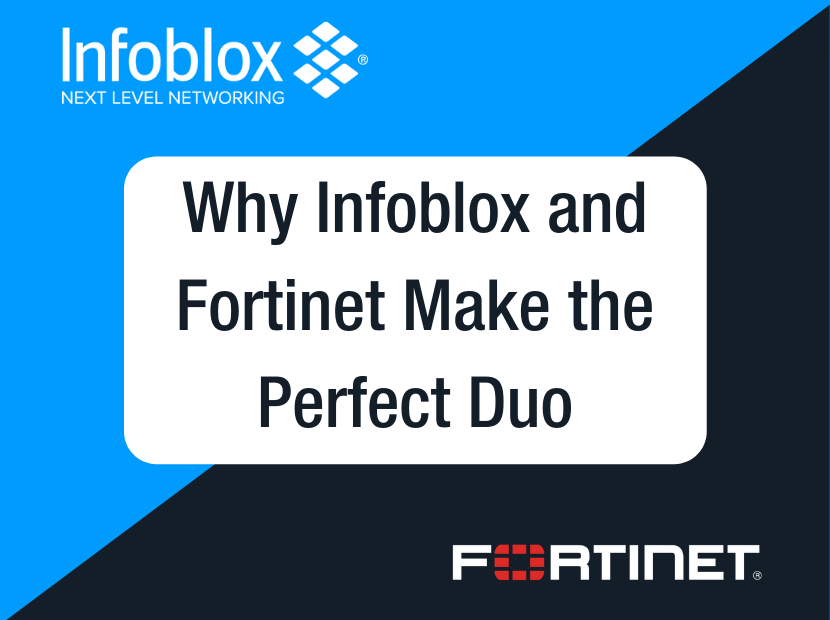
Security operations teams across numerous industries are consistently seeing two huge problems:
- An increasing volume of security alerts.
- A lack of integration between security tools
Are you seeing these stumbling blocks within your customers’ businesses? The good news is that Infoblox and Fortinet have teamed up to create a broad, integrated and automated way to overcome these problems: meet the NGFW and Ecosystem Exchange Joint Solution.
How does it work?
The integration allows network and security administrators to automatically share information with Fortinet, such as DNS security events and details on which devices join or disconnect from a network.
Infoblox manages addresses and address groups on FortiGate’s next-generation firewall (NGFW) with a list of devices that are connected or compromised – for example, devices associated with identified malicious DNS requests or DNS data exfiltration. This allows the business to block communications with particular resources.
What makes it different?
The integration between Infoblox and Fortinet provides a significant advantage over more standard static security policies, which are configured to grant access for whole networks, regardless of whether IP addresses and their ranges get used or not.
In addition, after Infoblox updates an address group on a FortiGate NGFW, the group can be used to implement specific policies on the firewall.
Ultimately, the joint solution will enable organisations to:
- Automatically add address objects to a dynamic security policy, improving overall business security.
- Easily prioritise threats with full context.
- Implement security policies dynamically on FortiGate to manage assets, ease compliance and automate remediation.
- Enhance their security posture while maximising return on investment.
Ready to find out more?
Download the solution brief to get all the technical information on this partnership, plus all the contact details you need to get started.


